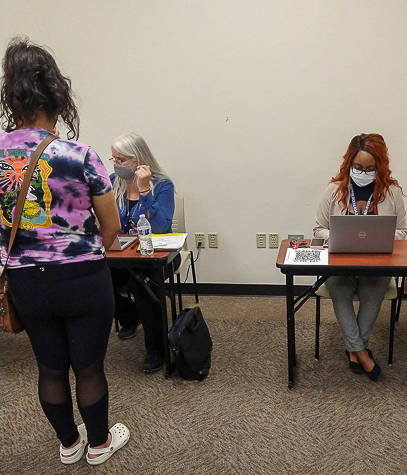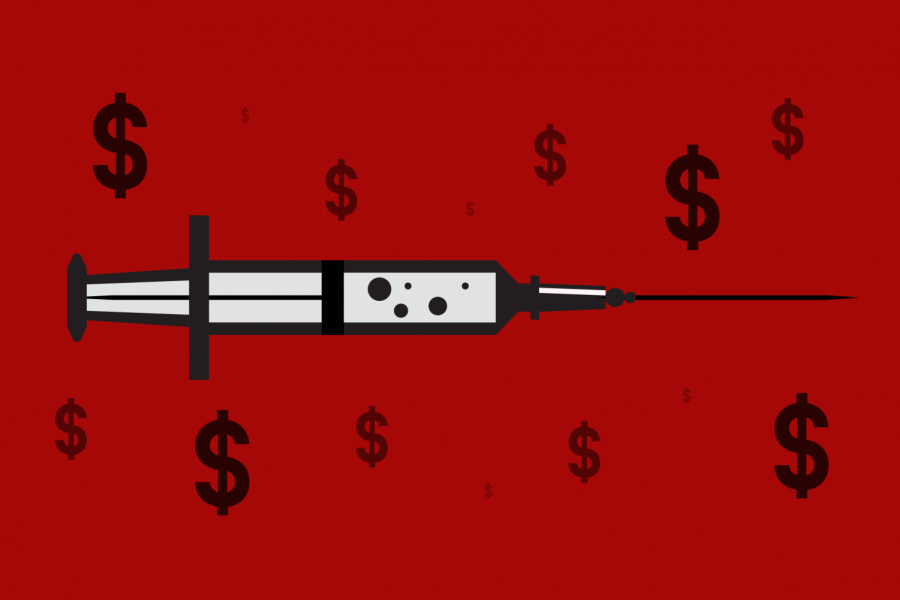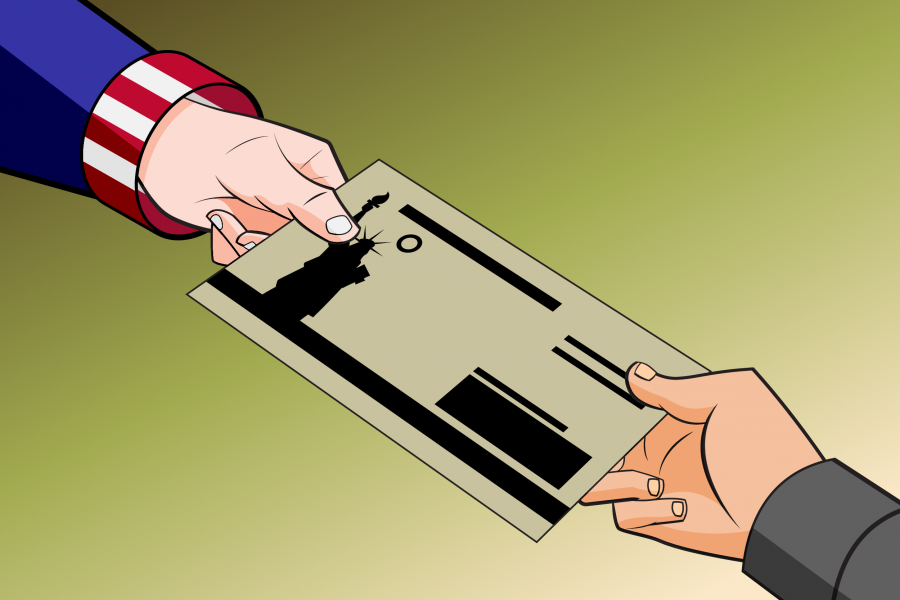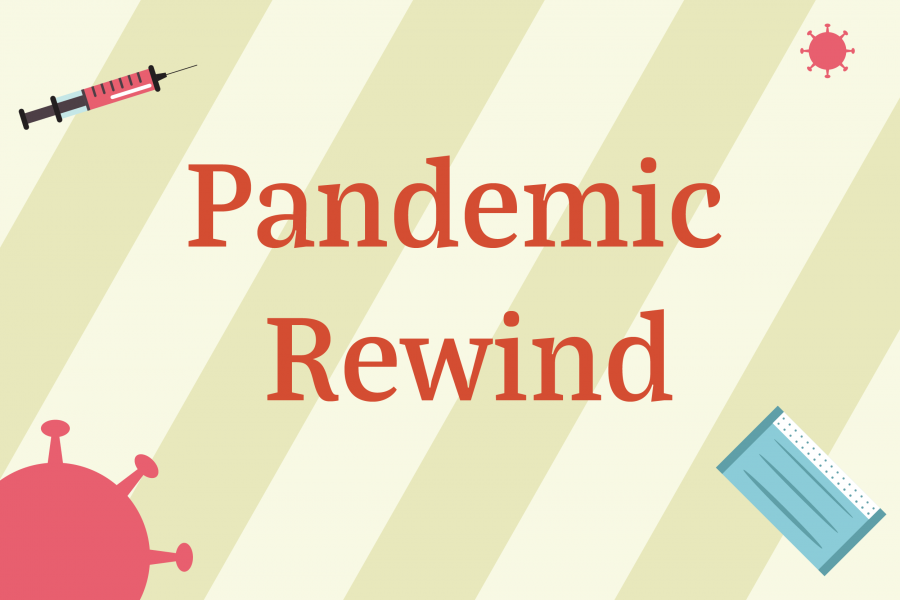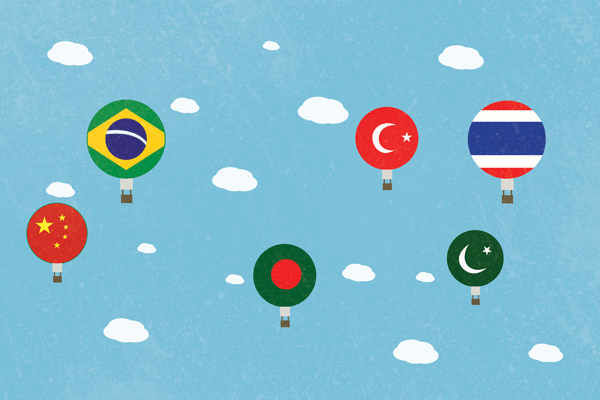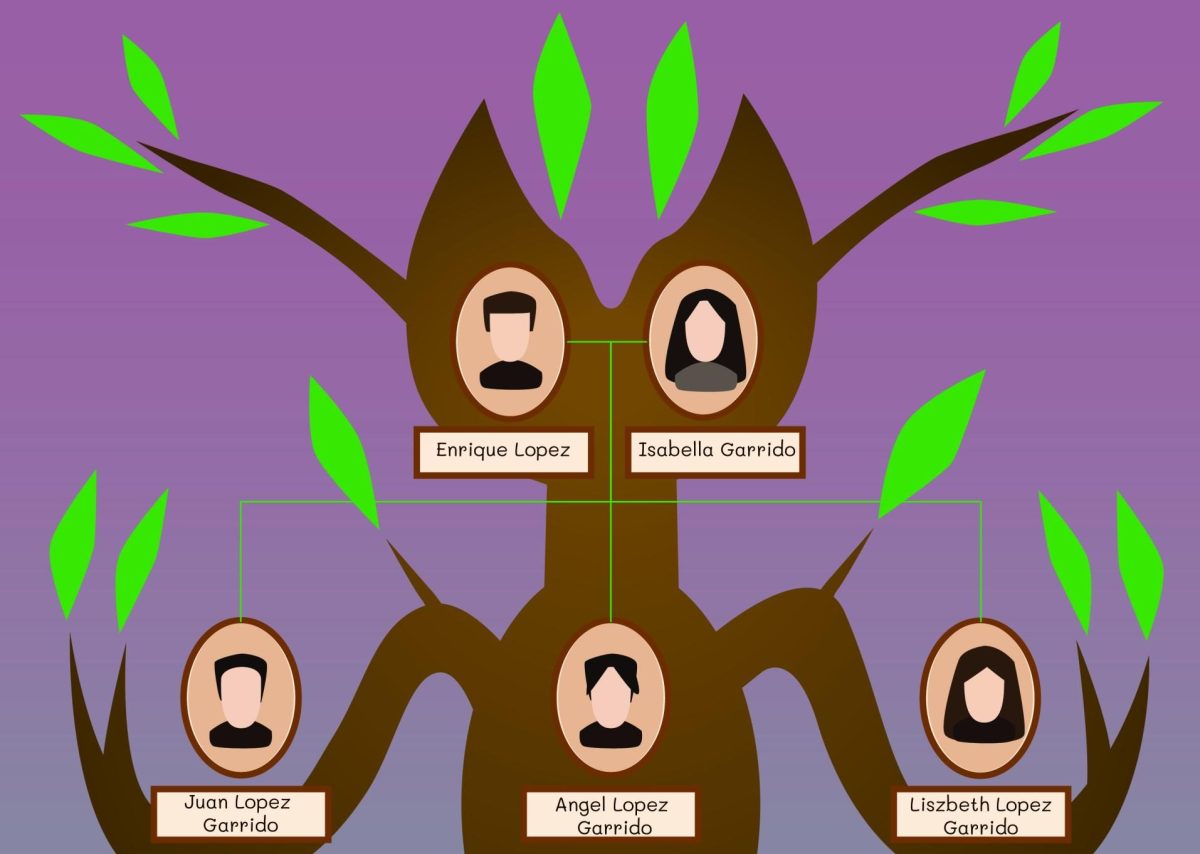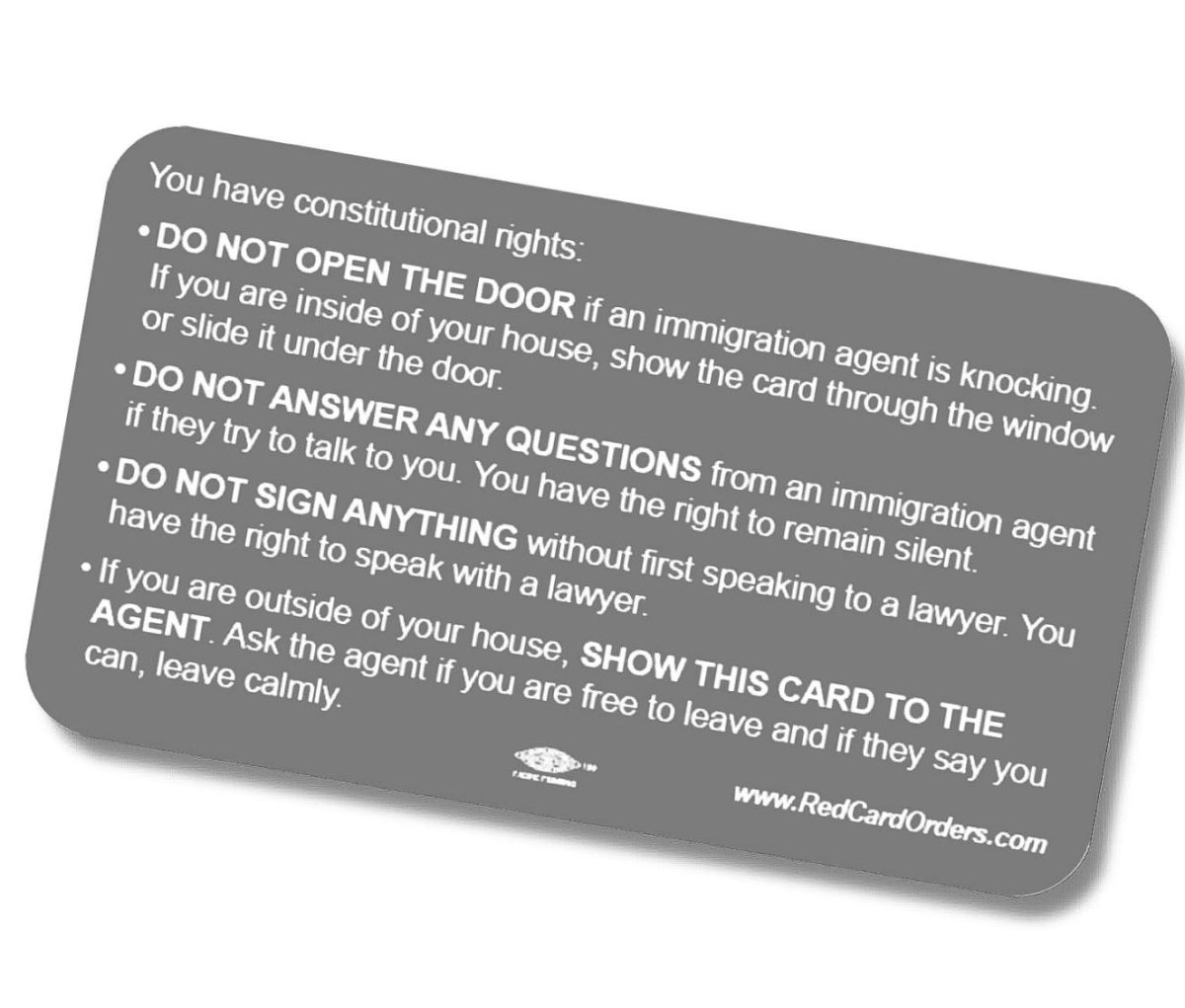Dallas College students 16 and older are now eligible for a free COVID-19 vaccination through the Dallas County Health and Human Services.
The vaccine is voluntary and not mandated by Dallas College. Students can register at this link: https://www.parklandhospital.com/covid-19-vaccines.
Below is a step-by-step guide on how to navigate the registration process.
—Compiled by Harriet Ramos
1.Click on the Parkland COVID-19 vaccine link.
2. Choose “How do I get the vaccine at Parkland.”
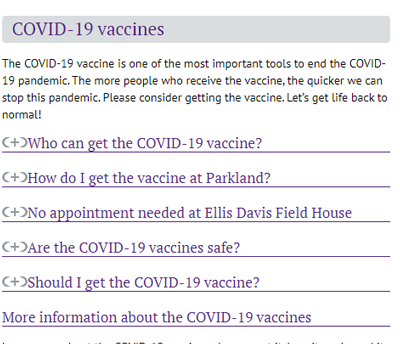
3. Log into Parkland MyChart or create an account.
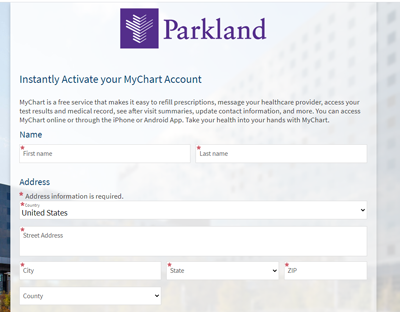
4. Get the verification code on phone or email.
5. Click on “Schedule an appointment” on the Quick Links on the right or under the Menu option.
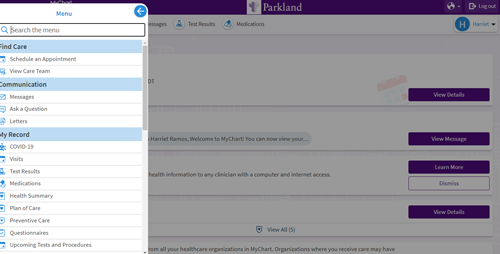
6. For reason for appointment, click “COVID-19 vaccine.”
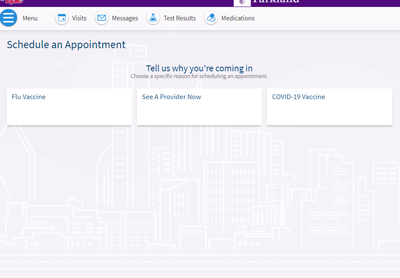
7. Answer the health questions and click “Continue” after each one.
8. Choose the location where you want the vaccine from the options given.
9. Choose date and time for your appointment. At the same time, you will also be asked to confirm the date and time for your second vaccine.